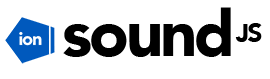
Ion.Sound Demo Page
Feedback and support
If you find some bugs or missing functional in plugins, use Issues page on GitHub
Adv
Ion.Sound customizing demos
Simple start and customising basic params
// init bunch of sounds
ion.sound({
sounds: [
{name: "beer_can_opening"},
{name: "bell_ring"},
{name: "branch_break"},
{name: "button_click"}
],
// main config
path: "static/sounds/",
preload: true,
multiplay: true,
volume: 0.9
});
// play sound
ion.sound.play("beer_can_opening");
While starting ion.sound, you can set up the default config for all included sounds. It is ok, then all sounds are in one directory and should be play with the same volume.
Name: beer_can_opening
Loaded:
Play once
Name: bell_ring
Loaded:
Play once
Name: branch_break
Loaded:
Play once
Name: button_click
Loaded:
Play once
Individual config for each sound
ion.sound({
sounds: [
{
// individual config
name: "button_click_on",
path: "sounds/group1/",
volume: 0.3
},
{
name: "button_push",
path: "sounds/group2/",
volume: 0.6
},
{
name: "button_tiny",
preload: false
},
{
name: "camera_flashing",
multiplay: false,
preload: false
}
],
// main config
path: "sounds/",
preload: true,
multiplay: true
});
// play sound
ion.sound.play("button_click_on");
In more complex situations, you can set individual config for every included sound you want. Individual config will override the default one.
This is helpful then you store your sounds in different directories and/or want to play them with different volume and etc.
Name: button_click_on
Loaded:
Play once
Name: button_push
Loaded:
Play once
Name: button_tiny
Loaded:
Load and play
Name: camera_flashing
Loaded:
Load and play
Name: all
Play and stop all sounds
Extra config on using play method
ion.sound({
sounds: [
{name: "camera_flashing_2"},
{name: "cd_tray"},
{name: "computer_error"},
{name: "door_bell"}
],
// main config
path: "static/sounds/",
preload: true,
multiplay: true,
volume: 0.1 // default volume is 10%
});
// overriding volume in methods
ion.sound.play("camera_flashing_2", {
volume: 1.0
});
ion.sound.play("cd_tray", {
volume: 0.7
});
ion.sound.play("computer_error", {
volume: 0.5
});
ion.sound.play("door_bell", {
volume: 0.2
});
Even more! You can override individual configs by new ones each time you use "play" method.
In this example, we will override the default volume value by new one, each time we pressing play button.
Name: camera_flashing_2
Loaded:
Play once with volume 1.0
Name: cd_tray
Loaded:
Play once with volume 0.7
Name: computer_error
Loaded:
Play once with volume 0.5
Name: door_bell
Loaded:
Play once with volume 0.2
Aliases and loops
ion.sound({
sounds: [
{
alias: "s1",
name: "door_bump"
},
{
alias: "s2",
name: "glass"
},
{
alias: "s3",
name: "keyboard_desk",
loop: 3
},
{
alias: "s4",
name: "light_bulb_breaking",
loop: true
}
],
path: "static/sounds/",
preload: false,
volume: 1
});
ion.sound.play("s1", {
loop: 7
});
ion.sound.play("s2", {
loop: 5
});
ion.sound.play("s3");
ion.sound.play("s4");
// Set master volume
ion.sound.volume({volume: 0.5});
Alias is a shorter name for the sound, you wish to play. With alias param you can easily turn long name "computer_alert_beep_sound" in to short "beep".
Loop is a param to repeat sound N times. For example set it to 10 and sound will be repeated for 10 times, or set it to "true" for infinity.
Loop is a param to repeat sound N times. For example set it to 10 and sound will be repeated for 10 times, or set it to "true" for infinity.
Name: door_bump
Alias: s1
Loaded:
Loop 7 times
Name: glass
Alias: s2
Loaded:
Loop 5 times
Name: metal_plate
Alias: s3
Loaded:
Loop 3 times
Name: light_bulb_breaking
Alias: s4
Loaded:
Loop for infinity
Change master volume
Playback
ion.sound({
sounds: [
{name: "witchdoctor"}
],
path: "static/sounds/",
preload: false,
multiplay: false,
volume: 1
});
// play, pause and stop
ion.sound.play("witchdoctor");
ion.sound.pause("witchdoctor");
ion.sound.stop("witchdoctor");
Controlling playback is easy. You have 3 methods for that: play, pause and stop. Just call method with sound name and it will work: ion.sound.play("witchdoctor").
If you will call this methods without params, like this: ion.sound.play(), it will try to play, pause or stop all(!) connected sounds.
Be aware of multiplay param with long sounds or music files. If set to true, it will allow plugin to create any number of audio instances and you will able to control only the last one.
Be aware of multiplay param with long sounds or music files. If set to true, it will allow plugin to create any number of audio instances and you will able to control only the last one.
Name: witchdoctor
Loaded:
Play a song and control playback

